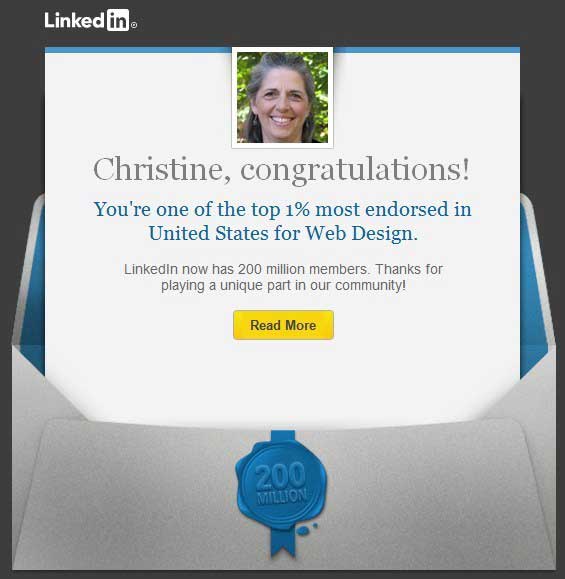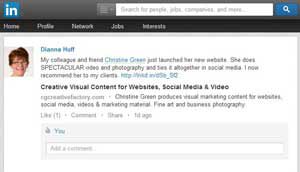Facebook has a real knack for confusing people. Not just because they make changes every 10 minutes few months, but because their terminology is not clarity-friendly. The terms “Profile” and “Page” sound similar and are terms that most of us have used interchangeably.

So…who the heck can remember the difference between a Profile and a Page? And the alliteration doesn’t help one bit. Isn’t a Page just a page? Do they mean web page? Isn’t that what I am looking at when I am there? And then there is the Home Page on my Personal Profile that is really a News Feed. But do my “Friends” post “News” or do they post a “Status Update?” And what’s the difference? And how is my Home Page different from my Profile Page? Geez, who designed this thing? Twenty-year-olds?
Yup, you guessed it! A kid and his buddies. A kid who, we all know is now a billionaire. Is that legal? To be a billionaire under the age of 30? 🙂
There are a number of things that many Facebook users don’t know, because they have not read the Terms of Service.
The basic idea is that Facebook is now being used by both people and businesses. And there are rules for how each is allowed to participate on this venue. So let’s talk about the nitty gritty of the distinction between Profiles and Pages, so that you don’t get yourself in trouble or booted off the book.
1. Your Personal “Profile” is for your identity as a person and is where you are “Friended” by other individual humans (I will talk about non-humans later). A Profile that adds people as “Friends” is not for businesses. And it is against the Facebook Terms of Service for businesses to create a friending Profile. And yet I see this all the time. I suspect that it is not intentional to break the FB rules, but these businesses risk being banned from Facebook altogether. It is my policy to not “Friend” a business who has set up a Profile (though I have done it on occasion).
2. To have a business presence and to promote your product or services on Facebook you must create a “Page.” A Page is were people used to become your “Fans” but now can only become “Likers” by clicking the “Like” button at the top of your Page. You can have as many Likers or fans as you want – zillions if you can get them. But on a Personal Profile the limit is 5,000. That’s another funny rule made up by twenty-somethings. If the Profile is really for social interaction with people you know, who in this world “knows” 5,000 people? How did they come up with that number? Why not 3,000? or 1,000?
Okay business owners – here’s a juicy helpful piece of info – Business Pages are indexed by Google but Profiles are not. This means that what you post on your Business Page can show up in a Google search, but your Profile posts will not (your name will, but not individual status updates).
And another caution – you can’t add your tagline to your Page title.
Then there are what I call, the “fake” Pages with temporary content that gets created when your business is mentioned (yes that content later disappears, leaving the Page blank). They are officially called “Community Pages.” (whatever that means!) People can LIKE these pages also and they get confused and probably irritated when you later ask them to LIKE your real Business Page.
3. The Facebook Terms of Service states that users are not allowed to post anything to their “Personal Profile” that will make them money. Here’s the direct quote: “You will not use your personal profile for your own commercial gain.” In other words it’s against your agreement with FB to directly promote your business. Now many of us (myself included) do mention our projects and show examples of our work. I do that only occasionally on my Profile and I keep it conversational and not anything close to a sales pitch. I am merely sharing what I do and my experiences. I do post a link to my blog articles either on my Profile or on my Page. I think sharing a blog link is acceptable since it is an article that your friends can choose not to read and as long as you aren’t posting something like: “Read my blog and then hire me to shampoo your dog and your carpet.”
There are obviously some gray areas but I think the spirit of the rule is that you can’t ask people to buy something from you. I have FB Friends who do directly pitch their classes or workshops on their Personal Profile. They probably don’t know that they are breaking the rules. The solution is to create a Business Page. Once you do that you can pitch and toot 24/7 if you want.
4. It’s against the terms of service to have more than one Profile. I see this fairly often also. If you have two Profiles, go delete one of them right now. In other words you cannot be two people. Profiles represent real people. I believe that animals are not people either (though I know many of you will disagree). Yes my cat is on Facebook, but he has a Page not a Profile (can a cat have a business? Not sure….but he’s a spiritual leader and writer so he’s allowed to have a Page). And yes, he would so appreciate it if you would “Like” his Page: http://www.facebook.com/zenmasterziggy
Oops! I said “Fan” but they no longer exist! All the Fans have been transformed into “Likers” – how ridiculous is that? What the heck is a Liker? I still call them fans, and
5. A business or organization can only be represented by a “Page” or a “Group.” (You “Join” a Group and when a Group posts something it goes no farther than the Group page….and is, in my book, therefore useless because no one will see it unless they keep visiting the Group page, which no one ever does.)
So the essential thing to remember is that a person can only be themselves and a business is not a person. Are you following me? (no I don’t mean on Twitter – that’s a whole different topic…though now that you mention it, you can follow me at http://twitter.com/ChristineGreen_) 🙂
You now know how to avoid the most common mistakes on Facebook. Here are links to what you should read, especially if you have a business on FB:
General Terms of Service: http://www.facebook.com/terms.php
Business Page Terms of Service: http://www.facebook.com/terms.php#!/terms_pages.php
This is very interesting and if you are thinking about any contests or other promotions (even on your Business Page) – read this first! Promotions guidelines: http://www.facebook.com/promotions_guidelines.php
Did I miss anything important?
You tell me.
Please comment and include any other info that will help Facebook users stay within the guidelines.